ServiceDesk Plus vs. Zendesk: A Deep Technical Comparison
Learn the key differences between systems like ServiceDesk Plus and Zendesk
Every organization eventually reaches a point where spreadsheets, shared inboxes, and ad-hoc chat threads are no longer enough to manage requests. At that stage, the question isn’t whether you need a service desk platform, but which one will fit your needs best.
Two of the most common options are Zendesk, known for its customer experience focus, and ServiceDesk Plus, built around ITIL practices and IT service management. On the surface, both help teams organize and respond faster. But dig deeper, and you’ll see they are designed for very different priorities — one optimized for agility in customer support, the other for governance in IT operations.
That difference in purpose becomes most visible when you look under the hood. The way each platform is architected shapes not only how requests are captured, but also how well it adapts to the processes of customer support or IT service management.
ServiceDesk Plus vs Zendesk’s Architecture: Ticket-First vs. ITIL-First?
The architecture of a service desk platform is the foundation that determines how well it adapts to your workflows. Zendesk is designed around a ticket-first model. Every support request becomes a ticket, enriched with fields, requester or organization data, and omnichannel conversations (email, chat, voice, or social). This design is highly flexible and works well for customer support teams who need speed across multiple channels. However, when it comes to ITIL processes such as change management or problem management, Zendesk does not provide dedicated objects. These workflows have to be recreated using custom fields, macros, or marketplace apps.
ServiceDesk Plus, in contrast, is built on an ITIL-aligned architecture. It treats incidents, problems, changes, assets, and CMDB relationships as first-class objects. This makes it a natural fit for IT service management teams that want structure and compliance built in from day one. Unlike Zendesk, ServiceDesk Plus doesn’t require you to build ITIL workflows from scratch.

“ITSM platforms provide a system of record for IT support issues and aid employee productivity… the platform acts as a coherent system of record for ITSM-related actions.” — Gartner, ITSM Platforms — Gartner Peer Insights
Which Platform Automates Workflows Better
Automation is where the philosophical divide between Zendesk and ServiceDesk Plus becomes most apparent. Both offer powerful tools, but they’re designed with different outcomes in mind.
Zendesk emphasizes speed and efficiency in omnichannel environments. Triggers, automations, and macros let teams instantly route tickets, escalate urgent issues, or update fields based on agent or customer actions. For organizations managing thousands of requests each day across chat, email, and social, this agility keeps operations moving smoothly and ensures consistent responses even during spikes in volume.
ServiceDesk Plus approaches automation from a governance angle. Its Blueprints and Deluge custom functions enable administrators to model ITIL processes in detail — for example, linking an incident to a problem investigation, then to a change request requiring CAB approval before rollout. Here, automation is less about immediate speed and more about ensuring every step follows the right controls, giving IT teams confidence in compliance and risk management.
“Gartner predictions that by 2021 … artificial intelligence and workflow will reduce ITSM support costs and displace at least 21 percent of all agent talk time; by 2023, 70 percent of these types of interactions will be automated.”
— via Aisera blog
Strong automation is powerful on its own, but its true value depends on how well the platform connects with the rest of your ecosystem. To route tickets, enforce workflows, or trigger approvals across systems, service desks rely heavily on APIs and integrations — and here, Zendesk and ServiceDesk Plus take very different paths.
How Do Their APIs and Integrations Compare?
For IT experts, the real test of a service desk platform is how well it integrates with the rest of the ecosystem. APIs, webhooks, and extension frameworks are the backbone of that capability — and this is an area where Zendesk and ServiceDesk Plus differ significantly.
Zendesk has one of the most mature API surfaces in the customer support space. Its REST endpoints cover tickets, users, organizations, incremental exports, and events. This makes it easy to connect Zendesk to CRMs, analytics tools, and other SaaS platforms. On top of that, the Zendesk Marketplace offers over 1,700 apps for integrations across telephony, QA, WFM, and analytics. However, Zendesk’s flexibility comes with a catch: strict rate limits. For example, API requests made by Zendesk apps are capped at 100 requests per minute per user per app, and 700 calls per 5 minutes. At enterprise scale, this requires careful architectural planning with queues, batching, and retries.
(Check out Zendesk’s documentation on the rate limits here.)
ServiceDesk Plus provides a solid REST API as well, particularly in its Cloud v3 version. It covers nearly all operations available through the web interface, making it practical for end-to-end automation and integration with IT monitoring or ITOM tools. While its marketplace is smaller compared to Zendesk’s, its integrations within the ManageEngine ecosystem are strong — linking seamlessly with tools for operations, networks, endpoints, and AD.

Which Tool Wins on Reporting and Analytics?
Reporting is a key factor for IT leaders and CX managers. Both tools deliver strong insights, but with different focuses.
Zendesk offers Explore, built for customer support teams. It provides near real-time dashboards on ticket volumes, SLAs, agent performance, and channel mix. Prebuilt views
simplify daily monitoring, while custom reports surface trends quickly. Its edge is operational visibility almost as it happens.
ServiceDesk Plus connects with its Analytics to deliver deeper ITSM intelligence. It tracks ITIL metrics like MTTR, change success rates, backlog, and SLA compliance, while also allowing cross-tool joins (e.g., linking incidents to assets or cost centers). Setup takes more effort, but it yields richer, enterprise-grade insights.
What About Security and Compliance?
For IT and CX leaders, security and compliance are not optional checkboxes — they often determine whether a platform can even be considered. ServiceDesk Plus and Zendesk both offer enterprise-grade protections, but they approach them differently.
Zendesk provides a strong set of compliance certifications and security features aimed at global customer service operations. On higher-tier plans, it offers HIPAA compliance with a BAA, SOC 2, ISO 27001, SSO/SAML/SCIM for identity management, IP allow-listing, and data location options. This makes Zendesk attractive for enterprises handling sensitive customer data across multiple geographies. However, many of these features are gated at the Enterprise level, which can significantly raise costs.
ServiceDesk Plus emphasizes flexibility in deployment and data residency. Customers can choose regional cloud hosting in the US, EU, India, or Australia, or opt for an on-premises deployment for complete control. For organizations in highly regulated industries — finance, healthcare, or government — the ability to host on-prem can be decisive. ServiceDesk Plus is also GDPR-ready and supports ISO/SOC compliance requirements.
The verdict? Well, Zendesk is a great fit for organizations that want managed security as part of a SaaS platform, but costs scale quickly with required features. ServiceDesk Plus appeals to businesses that demand data residency, deployment flexibility, and full audit trails, making it especially attractive for IT teams operating in regulated environments.
How Do They Scale in Real-World Use?
Scalability is more than handling more tickets or incidents — it’s about how platforms perform under pressure, how predictable they are at scale, and whether they maintain stability as volumes and integrations grow.
Zendesk has been proven in high-volume, customer-facing environments. Retailers, telcos, and SaaS providers often push tens of thousands of tickets per day through Zendesk across email, chat, voice, and social. Its ticket-first model and omnichannel foundation handle traffic spikes caused by product launches, marketing campaigns, or outages. With the Zendesk Marketplace (you can find it here), organizations can add workforce management, QA, and bot solutions to further optimize agent workloads. However, the same API rate limits that protect Zendesk’s infrastructure can also become a bottleneck for enterprises running multiple integrations.
ServiceDesk Plus is optimized for ITSM-style scaling. It performs well in environments where workloads are steady but structured — incidents, problems, and changes typically scale in proportion to infrastructure size rather than customer volume. Spikes usually occur during major incidents, audits, or change windows, but the system’s tight linkage with CMDB and asset management helps teams manage these peaks in context. Batch imports and scheduled jobs are recommended when integrating with discovery tools or asset feeds, rather than relying on high-frequency API calls.
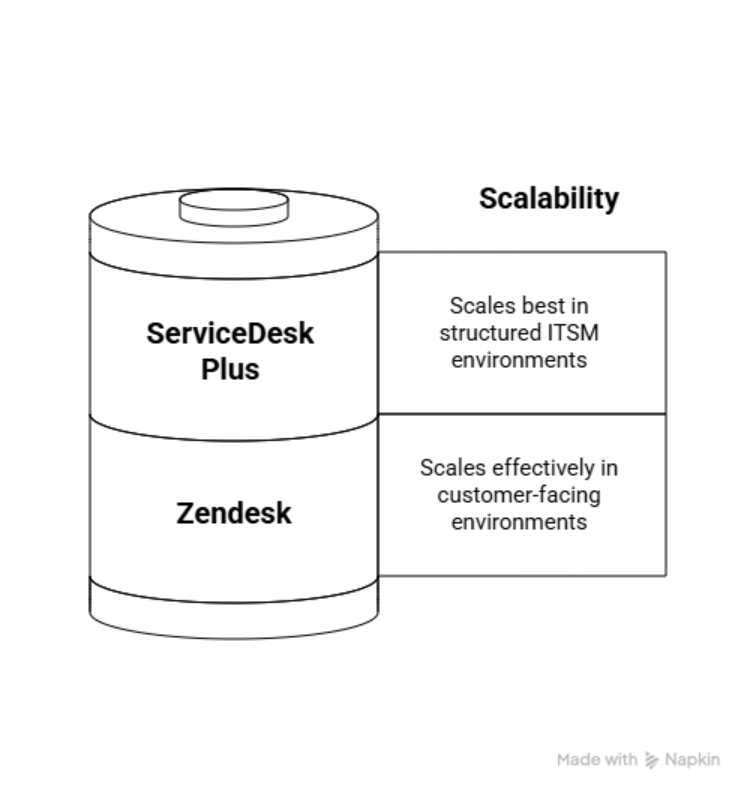
Which Has the Lower Total Cost of Ownership?
Cost goes far beyond the license fee. It’s about the total cost of ownership (TCO) — add-ons, integrations, analytics, and upkeep.
Zendesk often carries a higher price tag, especially for enterprises. Features like voice, AI, advanced analytics, WFM, and HIPAA compliance sit in top-tier plans or come as add-ons. Over time, extra marketplace apps, API overages, and the effort of modeling ITIL workflows can push costs higher. As Forrester notes, “One in four CX teams will cut underused tools in favor of ‘good enough’ enterprise suites… CX teams use four technologies and often only scratch the surface of their capabilities.” (Forrester) This makes Zendesk’s flexibility powerful but potentially costly if much of it goes underused.
ServiceDesk Plus usually wins on TCO. Core ITIL modules — Incident, Problem, Change, Asset, CMDB — are included, and on-prem deployment can cut long-term costs. Still, expenses add up for advanced BI (Analytics), maintaining Deluge scripts, or scaling asset nodes. Pricing is tiered and transparent, starting around $13 per tech/month and topping at $67 for Enterprise.
When Does Zendesk Work Best, and When ServiceDesk Plus?
Every tool has a natural “sweet spot,” and understanding where each platform shines helps avoid costly mismatches. Zendesk and ServiceDesk Plus are both strong solutions, but they’re designed with different audiences and problems in mind.
Zendesk is built for customer experience–driven organizations, where large volumes of requests flow in across email, chat, voice, and social. Its ticket-first, omnichannel design and 1,700+ app marketplace make it fast to scale and easy to extend, while features like brand separation and multiple help centers reduce friction for enterprises running diverse customer operations. ServiceDesk Plus, meanwhile, is tailored for IT service management. IT departments that rely on structured incident, problem, and change processes, along with a CMDB and service catalog, benefit from its ITIL alignment, CAB workflows, and deployment flexibility across cloud or on-prem. For highly regulated sectors—finance, healthcare, government—it offers the compliance and governance needed to balance agility with control.
“ManageEngine has been recognized as a Challenger in the 2022 Gartner® Magic Quadrant™ for IT Service Management Platforms.”
— ManageEngine
What Are the Common Pitfalls During Implementation?
Choosing the right service desk platform is only half the challenge; many organizations stumble in implementation by underestimating the complexity of real-world workflows and integrations. Zendesk’s main trap is forcing ITIL processes onto its ticket-first model. Because it lacks native objects for Change or Problem, teams often improvise with ticket fields and automations. Without a carefully planned schema, this quickly leads to “schema drift,” where different units interpret fields differently—causing reporting errors, SLA breaches, and broken integrations. ServiceDesk Plus, on the other hand, risks over-customization. Its Blueprints and Deluge functions are powerful, but when overused they create brittle workflows that can break during upgrades. The CMDB adds another layer of risk: if asset data isn’t normalized, relationships become unreliable and teams lose trust in the system. Across both tools, integration remains the most common weak point. Point-to-point scripts without idempotency checks can generate duplicate tickets or missed updates, and inconsistent SLA calculations across systems frustrate agents while undermining compliance.
These pitfalls matter because they highlight why businesses seek out platforms like Zendesk and ServiceDesk Plus in the first place.
Why Do Businesses Need Tools Like These in the First Place?
Organizations don’t adopt Zendesk or ServiceDesk Plus casually — they do it when their current ways of working have broken down. For support teams, the breaking point is volume and fragmentation: inboxes overflow, chats scatter, SLAs slip, and leaders lose visibility. Zendesk brings structure and omnichannel consistency, helping teams scale without endless headcount. For IT, the pain is control and accountability. Without centralized processes, incidents are tracked ad-hoc, changes skip approvals, and audits expose compliance gaps. ServiceDesk Plus answers with ITIL alignment, governance, and CMDB integration, giving IT the ability to manage risk and reduce downtime. In both cases, these platforms mark the shift from chaos to clarity, replacing disorder with traceability, accountability, and measurable performance.
Why Is Proper Integration Essential?
No matter which platform you choose — Zendesk or ServiceDesk Plus — neither can deliver value in isolation. ServiceDesk connect to nearly every part of an organization: monitoring tools, collaboration platforms, DevOps pipelines, CRMs, and more. Without integration, they risk becoming just another silo instead of the “single source of truth” they’re meant to be.
The impact of poor integration is real. If Zendesk isn’t linked to ITSM systems, customer issues that require IT involvement may never reach the right team. If ServiceDesk Plus doesn’t connect with collaboration or CX tools, agents end up duplicating work, reopening tickets, or misreporting status. These disconnects cause broken SLAs, frustrated users, and higher compliance risks. As Gartner notes, siloed service management platforms are a leading driver of operational inefficiency.
Ultimately, integration matters for three reasons:
- Data consistency — Tickets, incidents, and changes must stay in sync so everyone works from the same facts.
- Operational efficiency — Automation only delivers value when events flow seamlessly across systems.
- Compliance and reporting — Without unified data, audit trails break and KPIs lose credibility.
What Makes a Good Integration Solution?
The choice between Zendesk and ServiceDesk Plus often comes down to workflows and priorities. But in many enterprises, the bigger challenge is not which tool to pick, but how to connect it with the rest of the ecosystem. That’s where the integration layer becomes critical.
A good integration solution must do more than just push data from point A to point B. It needs to handle real-world complexity: different data models, retries when systems are unavailable, field mismatches, and evolving workflows. Without these safeguards, integrations break easily, creating more chaos instead of clarity.
The qualities IT leaders should look for in an integration platform include:
- Bi-directional sync – so updates in either Zendesk or ServiceDesk Plus reflect immediately across systems.
- Schema mapping and transformation – the ability to align custom fields, priorities, and objects that don’t match out of the box.
- Error handling and retries – resilience against API failures or outages.
- Idempotency – preventing duplicate tickets or incidents when events replay.
- Scalability – the ability to handle growth in ticket volume or new integrations without rewriting everything.
- Observability – monitoring, alerts, and logs so admins can see if integrations fail before end users notice.
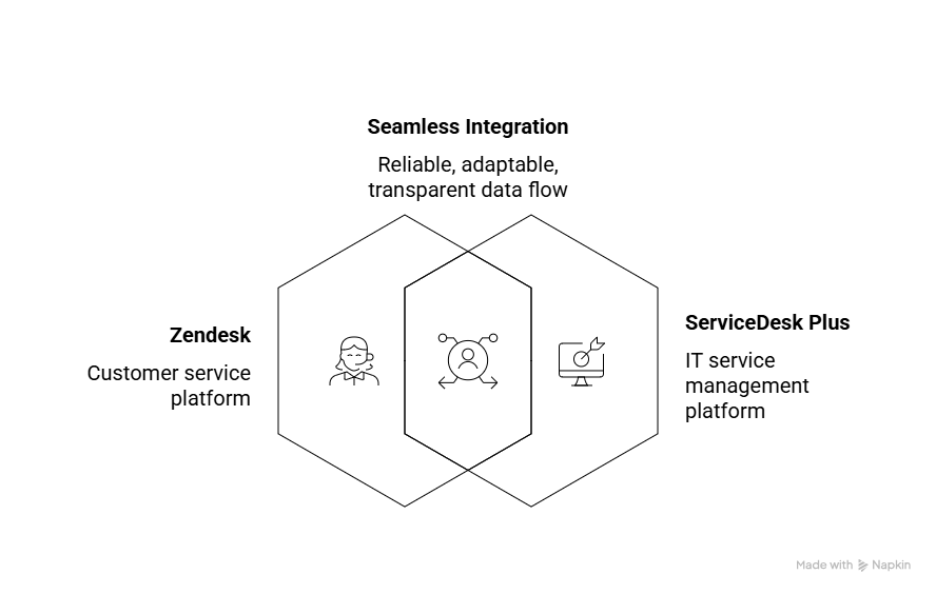
What Is ZigiOps and How Does It Fit In?
This is where the story comes together. Whether an organization chooses Zendesk, ServiceDesk Plus, or runs both side by side, success often depends on how well these platforms integrate with the wider IT ecosystem. And that’s where ZigiOps enters the picture.
ZigiOps is a no-code integration platform built for helping team handle their IT operations and service management. Unlike generic iPaaS tools or brittle custom scripts, ZigiOps understands the workflows of IT and CX systems out of the box. It comes with prebuilt connectors for platforms such as ServiceDesk Plus, Zendesk, and Jira, enabling fast, secure, and bi-directional synchronization between them — and with the rest of the enterprise stack.
Here’s what that looks like in practice:
- ManageEngine ServiceDesk Plus ↔ Jira
When an incident or ticket is logged in ServiceDesk Plus, ZigiOps automatically creates a linked Jira issue, syncing all relevant fields, attachments, and comments. Updates from developers in Jira — such as progress, resolutions, or status changes — are instantly reflected back in ServiceDesk Plus. This real-time synchronization eliminates manual ticket duplication, reduces MTTR, and keeps both IT and DevOps fully aligned. (check the details here.)
- Zendesk ↔ Jira
When a customer issue in Zendesk turns out to be a software bug, ZigiOps automatically creates a corresponding ticket in Jira and keeps both systems updated continuously. Log files, traces, and attachments are synced seamlessly, ensuring clear communication between support and development teams. Once the issue is resolved, ZigiOps updates the Zendesk ticket and notifies the end customer immediately. (see the details here.)
Beyond these use cases, ZigiOps connects with a wide range of enterprise platforms — including monitoring, ITSM, DevOps, and cloud systems — creating an ecosystem where data flows automatically without manual intervention.
Check out our ManageEngine ServiceDesk and Zendesk integrations.
The result is fewer silos, fewer errors, and a more reliable service management process. Instead of wasting resources maintaining fragile integrations, IT teams can focus on what matters most: resolving issues, improving processes, and delivering value.
The Final Verdict?
Zendesk is best for fast, omnichannel customer support. ServiceDesk Plus is best for structured, ITIL-driven IT service management. Many enterprises need both, and when they do, the real challenge isn’t choosing the platform but making them work together. Without proper integration, silos and broken SLAs quickly appear. With ZigiOps, Zendesk and ServiceDesk Plus sync seamlessly, ensuring data consistency and smooth collaboration. In the end, the right system matters — but the right integration matters even more.
Need help making the right choice? Book a demo with our tech team and start your free trial today.

