The Best Zendesk Competitors and Alternatives 2025
Discover top Zendesk alternatives and find the best helpdesk for 2025
Customer support platforms have become mission-critical components of modern IT ecosystems, ensuring seamless user experiences and optimized support workflows. Zendesk has long been a market leader, but it’s not the only option—nor is it always the best fit for every organization. Whether due to cost, scalability concerns, or specific business requirements, IT leaders often explore alternatives that better align with their infrastructure, security policies, and integration needs.
Why Companies Integrate Zendesk into Their IT Infrastructure?
Zendesk is a leading customer service and support platform that businesses across various industries integrate into their IT infrastructure to streamline customer interactions and enhance support processes. It is known for providing a range of features designed to address specific business needs, making it an attractive choice for organizations looking to improve their customer service operations.
Common Business Needs Zendesk Helps Resolve:
- Ticket Management: Zendesk’s ticketing system helps support teams efficiently track, prioritize, and resolve customer inquiries for faster, more organized responses.
- Omnichannel Support: Engage customers across email, chat, phone, social media, and more—ensuring a seamless experience across all touchpoints.
- Automation: Zendesk automates routine tasks like ticket routing and follow-ups, boosting efficiency and ensuring quick, consistent responses.
- Self-Service: Features like knowledge bases and forums let customers solve issues on their own, easing agent workload and enhancing user satisfaction.
Industries Where Zendesk Is Widely Used:
Zendesk's flexibility and scalability make it suitable for various industries that require effective customer support systems:
- E-commerce: E-commerce businesses often face high volumes of customer queries related to order tracking, returns, and product information. Zendesk's ticketing and automation features help e-commerce companies handle these inquiries efficiently.
- SaaS (Software as a Service): SaaS businesses rely heavily on customer support to assist users with onboarding, troubleshooting, and feature requests. Zendesk provides scalable solutions for managing customer success and product-related support at all stages of the customer lifecycle.
- Healthcare: Zendesk enables healthcare providers to handle patient inquiries, appointment bookings, and medical insurance claims. It can integrate with electronic health records (EHR) systems, ensuring that patient information is kept secure while being easily accessible to support teams.
- Finance: Financial institutions use Zendesk to manage customer support inquiries related to account management, transactions, and compliance. Zendesk's ability to integrate with security systems and its robust reporting tools makes it a strong choice for businesses in this sector.
- Telecommunications: Telecom companies often have complex customer queries regarding billing, service issues, and troubleshooting. Zendesk provides a centralized platform to manage these inquiries, ensuring faster resolution and a higher level of customer satisfaction.
Business Use Cases for Zendesk Integration with Pain Points:
Businesses often struggle to manage customer interactions spread across multiple platforms like email, chat, phone, and social media. This fragmentation leads to delays, inconsistent service, and frustrated customers. Without a centralized ticketing system, issues can easily be missed, and support teams may lack the visibility needed for quick resolution.
Zendesk solves these challenges by unifying all support channels into one platform, giving agents a complete view of every customer interaction. With automated ticket routing and SLA tracking, support teams can respond faster and more efficiently. Additionally, Zendesk’s reporting tools provide valuable insights into agent performance and customer trends, helping businesses continuously improve their support operations and deliver a seamless, high-quality experience across all channels.
Internal IT Support Optimization: Enhancing Employee Productivity
Internal IT teams often face a flood of support requests, which can lead to slow response times and employee frustration—especially when access to critical systems or tools is delayed. Without a centralized ticketing system, tracking issues becomes inconsistent, increasing the risk of unresolved problems and extended downtime. Additionally, the lack of self-service options means IT staff are frequently tied up with basic troubleshooting tasks that could easily be handled by employees themselves.
Zendesk streamlines internal IT support by centralizing ticket management, enabling teams to efficiently prioritize and resolve issues based on urgency. The platform’s built-in self-service portal empowers employees to find solutions to common problems on their own, significantly reducing the volume of incoming tickets. With SLA tracking, IT teams can stay on top of resolution goals, ensuring faster response times, minimizing operational disruptions, and ultimately boosting employee productivity across the organization.

Sales Enablement and Customer Engagement: Optimizing Lead Management and Communication
Sales teams often struggle with fragmented customer data, making it challenging to track leads, manage follow-ups, and personalize outreach. Without an integrated system, tracking customer inquiries becomes manual and inefficient, resulting in missed opportunities and slow lead conversion. Additionally, the lack of actionable insights into customer behavior and pain points limits sales teams' ability to tailor their strategies effectively.
Zendesk solves these challenges by integrating seamlessly with CRM systems, providing a unified view of all customer interactions—whether through support tickets, live chat, or social media inquiries. This holistic view allows sales teams to engage with prospects in a more timely, personalized way. With advanced reporting and analytics, Zendesk empowers sales teams to gain insights into customer behavior, anticipate needs, and fine-tune outreach strategies. By automating routine tasks and streamlining communication, Zendesk helps sales teams convert leads faster and close more deals.

Common Zendesk Integration Challenges
While Zendesk provides a powerful and versatile customer support platform, integrating it into an organization’s IT infrastructure can present several challenges. These hurdles can impact the effectiveness of the implementation and the ongoing operation of the system. Below are some of the most common challenges businesses face when integrating Zendesk:
1. Complexity of Setup and Configuration
- Zendesk Implementation Challenges
While Zendesk provides a powerful suite of features—such as advanced ticketing, automation workflows, and multi-channel support—it can introduce complexity during the initial setup. For larger organizations, integrating Zendesk with existing IT systems like CRMs, databases, or third-party tools requires careful planning and technical expertise.
Potential Issues:
- Misaligned Workflows
- Customization Complexity
- Risk of Misconfiguration
2. Cost Considerations: Pricing and Scalability
Zendesk’s tiered pricing model can be appealing for small to medium-sized businesses but may become expensive for larger enterprises with complex needs. As organizations grow or require additional features, subscription fees can increase significantly. Advanced functionalities, such as automation, reporting, and integrations with third-party tools (e.g., ZigiOps), are often locked behind higher subscription levels. Adding more agents or users further contributes to rising costs, potentially making Zendesk less cost-effective for rapidly scaling businesses.
Potential Issues:
- High Costs for Advanced Features
- Rising Costs with Growth
- Hidden Expenses
3. Customization Limitations
While Zendesk offers robust customization options for workflows, ticket routing, and automations, some businesses may find its flexibility insufficient for highly specific needs. Complex workflows or custom integrations with legacy systems may require significant development work. While Zendesk's out-of-the-box features cover many common use cases, businesses with unique requirements may need to invest in custom development or third-party apps, leading to additional time and costs.
Potential Issues:
- Limited Customization
- Development Costs
- UI Limitations
4. Onboarding and Training Difficulties
While Zendesk is designed to be user-friendly, mastering its full suite of features can require a learning curve—especially for teams new to the platform. For businesses without a dedicated IT or support team, the onboarding process can be particularly challenging. Employees need training not only on basic ticket management but also on advanced features like automation and reporting. Additionally, integrating Zendesk with other business tools demands extra effort to ensure synchronization and functionality.
Potential Issues:
- Underutilization
- Time-Consuming Training
- Integration Difficulties
Why Companies Look for a Zendesk Alternative?
While Zendesk is a robust customer service platform, some businesses find that it doesn't meet all of their specific needs, prompting them to look for alternatives. Here are several reasons why companies seek a Zendesk alternative:
1. High Pricing and Additional Costs for Essential Features
Zendesk’s pricing structure can be prohibitive for small to medium-sized businesses, especially as companies scale. While Zendesk offers various plans, many essential features—such as advanced reporting, custom workflows, or multi-channel support—are often locked behind higher-tier subscriptions. As a result, businesses may face escalating costs as they require more functionality or as they add more agents to their team. This can drive companies to explore more affordable alternatives that offer similar functionality at a lower cost or with more inclusive pricing tiers.
2. Need for Greater Customization and Flexibility
Zendesk, while powerful, has its limits when it comes to customization. Some businesses require a higher level of control over their workflows, user interfaces, or automation rules. The platform can feel rigid or restrictive for organizations that need unique features or processes tailored to their specific needs. Alternative platforms might offer more flexible customization options, such as deeper integration capabilities, greater control over branding, or the ability to build custom workflows and automate complex business logic.
3. Preference for Different UI/UX Experiences
User interface (UI) and user experience (UX) are critical factors in the success of a customer service platform. Zendesk’s interface, while user-friendly, may not align with every organization’s preferences or workflow. Some businesses might find it too complex or outdated, especially if they are looking for a more modern, streamlined interface. Companies may look for alternatives with simpler, more intuitive designs or interfaces that better suit their team’s needs. A more efficient and visually appealing platform can enhance productivity and customer satisfaction.
4. Integration Requirements with Specific Tools or Platforms
Many businesses rely on a specific set of tools, such as CRMs, marketing platforms, or accounting software, to run their operations smoothly. Zendesk offers a wide range of integrations, but some companies require a more tailored or specialized integration ecosystem. If Zendesk lacks integrations with crucial platforms that a business depends on, or if integrating Zendesk into the company’s existing tech stack proves difficult, companies may seek an alternative that offers better or more seamless integrations with their other tools. The ability to easily connect with other systems is essential for streamlining workflows and data sharing across departments.
5. Customer Support Limitations
Zendesk offers 24/7 customer support, but some businesses find its support services lacking in responsiveness or helpfulness. In particular, smaller businesses or those without dedicated customer service teams may struggle with Zendesk’s potentially slow response times, especially during peak periods. Moreover, customers often report frustration with the complexity of Zendesk's support system, as it can sometimes require navigating multiple tiers or dealing with generic solutions. As a result, companies might look for Zendesk alternatives that promise faster, more personalized, or more hands-on customer support. This is especially important for businesses that depend heavily on customer service and need a platform that provides timely assistance when issues arise.
Zendesk and the competition
Zendesk stands out for its comprehensive ticketing system, advanced automation features, and multi-channel support, making it an excellent choice for businesses seeking a scalable customer service solution. When comparing Zendesk to other platforms, key factors include ease of use, pricing flexibility, AI and reporting capabilities, integration options, and customization. For businesses needing high levels of automation and reporting, Zendesk offers robust tools, though it requires a solid onboarding process. It also excels in providing detailed analytics, allowing teams to optimize their customer support workflows efficiently.
Top 20 Zendesk competitors and alternatives
1 Freshdesk

Freshdesk is a cloud-based helpdesk software that allows businesses to provide customer support across various channels such as email, live chat, social media, and phone. It offers robust automation, reporting, and AI-powered support features to improve customer experience.
Best Fit For: Small to medium-sized businesses, e-commerce businesses, and businesses looking for a budget-friendly, easy-to-use support system.
Key Functionalities:
1. AI-powered automation (Freddy AI) for auto ticket categorization, response, and routing.
2. Omnichannel support (phone, email, social media, live chat).
3. Self-service features (FAQs, knowledge base).
4. Multi-language support for international teams.
Pros Over Zendesk:
- More affordable for small-scale businesses with a competitive free plan and low-tier pricing.
- Simpler setup and more user-friendly interface.
- Robust AI-driven automation tools with a frictionless customer experience that does not need technical expertise.
2 HubSpot Service Hub

HubSpot Service Hub is a customer support software platform that is integrated into HubSpot's CRM software, offering an entire suite of tools to monitor customer support tickets, live chat, and self-service.
Best For: Businesses already adopting HubSpot CRM, small and mid-market businesses, marketing teams who need one tool for customer support and marketing.
Key Features:
- Ticket automation for automating processes.
- Live chat and bots for offering real-time support.
- Full CRM integration for tailored support and tracking of customer history.
- Knowledge base and forums for self-service.
Advantages Over Zendesk:
- Integrated closely with HubSpot's CRM, enabling businesses to offer a more personalized experience.
- Blends marketing, sales, and support into one platform for enhanced collaboration among teams.
- Offers a free plan with key features and lower pricing for small businesses.
3 Salesforce Service Cloud

Salesforce Service Cloud is an enterprise customer service platform that assists businesses in handling customer support at scale. It natively integrates with Salesforce's CRM platform, with sophisticated AI analytics and automation.
Best Fit For: Big companies or those already on Salesforce CRM, and those who require advanced, customizable workflows.
Key Functionalities:
- AI-driven analytics with Salesforce Einstein to predict customer needs.
- Robust third-party integrations with other Salesforce products.
- Customizable workflows for ticketing and routing.
- Omnichannel support (phone, live chat, email, social media).
Pros Over Zendesk:
- Complete integration with Salesforce CRM, providing a 360-degree customer data view.
- Best for large enterprises with complex workflows and high volume of support.
- AI-powered insights that predict customer behavior and simplify service strategies.
4 Zoho Desk

Zoho Desk is a budget-friendly, yet packed feature helpdesk software with automation, multi-channel support, and sophisticated ticket management. It is most famous for its scalability and flexibility for organizations of all scales.
Best Fit For: Small to medium-sized businesses, especially with a limited budget but still want an all-out helpdesk solution.
Key Functionalities:
- AI-powered chatbots (Zia) to automate responses on tickets.
- Multi-channel support via email, phone, social media, and live chat.
- Automated ticket routing and SLA management.
- Reporting and analytics software for tracking customer support performance.
Advantages Over Zendesk:
- Zoho Desk is highly value-for-money with reduced expenditure, particularly for small and medium enterprises.
- Automated and customizable workflow choices for bespoke support processes.
- Seamless integration with other Zoho apps (CRM, Projects, etc.) for an overall business solution.
5 Intercom

Intercom is a customer communication platform that unifies messaging, bots, and automation to improve customer support and engagement. It focuses heavily on real-time conversation and proactive customer support.
Best Fit For: E-commerce companies or companies in the growth phase that prioritize real-time support and one-on-one customer interaction.
Key Functionalities:
- Real-time chat support via automated chatbots.
- Proactive messaging capabilities to engage with customers prior to them reaching out for help.
- In-app messaging and follow-up emails.
- Customer support automation for ticket routing and FAQ responses.
Pros Over Zendesk:
- Intercom has a strong focus on real-time customer engagement through chatbots and messaging, with quicker response times.
- Allows businesses to initiate conversations with customers, making the customer service experience more proactive.
- Best suited for e-commerce companies with high volumes of customer interactions to manage.
6 Help Scout

Help Scout is a simple, intuitive helpdesk solution that is designed to provide a more human customer support experience. It has a focus on shared inboxes and ticketing with no complexity of other tools.
Best For: Small to medium-sized companies, startups, or businesses requiring a less complicated support tool without any intimidation aspect.
Top Features:
- Shared inbox for collaborative ticket management.
- Self-service knowledge base.
- Customer satisfaction measurement via surveys.
- Performance monitoring via reports.
Advantages Over Zendesk:
- Less to learn, requiring less training in order to be up and running.
- More of a focus on individuality and teamwork, ideal for those wanting a stronger connection with the customer.
- Cost-effectiveness over Zendesk, especially for smaller firms requiring run-of-the-mill helpdesk functions.
7 LiveAgent

LiveAgent is a multi-channel customer service software that provides companies a centralized inbox for managing customer interactions across different channels, such as email, chat, and phone.
Best For: Small and medium-sized businesses, particularly those that receive a large volume of customer support questions from multiple channels.
Key Features:
- Multi-channel support (email, live chat, social media, phone).
- Built-in call center features.
- Ticketing and SLA management feature.
- Real-time chat support.
Advantages Over Zendesk:
- Less expensive than Zendesk, especially for small business starting out with customer support.
- Quick deployment from pre-configured templates and effortless integration.
- Most suitable for firms mandated to service enormous volumes of communication arriving from various channels.
8 HappyFox

HappyFox is a full-featured helpdesk product with a variety of customer service features, including automation, reporting, and integration. It enables businesses to have a streamlined, effective means of doing customer support.
Best Fit For: Medium and large-sized businesses looking for customizable workflows and scale-dependent automation.
Key Functionalities:
- Ticket routing and response automation.
- Product and service asset management.
- Customizable workflows and reports.
- Multi-channel support (phone, email, chat).
Pros Over Zendesk:
- Allows for more granular levels of customizations for workflows and automations.
- Intuitive interface, which makes configuration and deployment straightforward.
- More affordable for medium-sized companies than Zendesk.
9 Kayako

Kayako is a team-focused customer service solution that lets businesses manage conversations across multiple channels in an integrated manner with high focus on integrated communication and building richer relationships with customers.
Best For Small and medium-sized enterprises looking for a team-focused support solution and high focus on customer service quality.
Major Functionalities:
- Integrated conversation streams among channels (social media, live chat, email).
- Self-service portal with knowledge base.
- Team-based collaboration features.
- Strengths Over Zendesk:
Kayako brings communication together into one, cohesive interface, making it simpler to handle customer interactions.
- Provides powerful tools for internal collaboration, allowing teams to collaborate more effectively on tickets.
- Easier to install and utilize than Zendesk.
10 Tidio

Tidio is a customer messaging and engagement platform powered by AI with live chat functionality. It is ideal for businesses that desire to automate customer interactions and provide real-time support.
Best Fit For: Small businesses and online shops that require affordable, AI-driven customer support.
Key Functionalities:
- AI-driven live chat and chatbots for customer interaction.
- Omnichannel support (Messenger, email, chat).
- Automated workflows for ticket routing and responses.
Pros Over Zendesk:
- Lower cost, especially for small businesses.
- Provides automation with minimal setup, making customer engagement easy.
- Broad integration with web stores like Shopify and WooCommerce.
11 Gorgias

Gorgias is an e-commerce-specific helpdesk tool meant to integrate highly with e-commerce stores. Gorgias enables businesses to centralize customer support, lower response time, and connect with customers more meaningfully.
Best Fit For: E-commerce business, particularly businesses hosted on Shopify or other e-commerce sites, which need an e-commerce-store-integrated customer support solution.
Key Functionalities:
- Deep e-commerce platform integration.
- Automated replies based on customer queries.
- Multi-channel support (chat, email, social media).
- Macros for automatic repetition of routine tasks and FAQs.
Benefits Over Zendesk:
- Direct integrations with popular e-commerce sites, which allows businesses to quickly reply to questions from customers.
- Automated responses powered by AI based on customer inquiries and order status.
- Lower in cost than Zendesk for small e-commerce businesses.
12 Kustomer

Kustomer is a customer service platform built on the foundation of customer relationship management (CRM). It aims to provide a 360-degree customer interaction view and integrate extensively with in-place CRM infrastructure.
Best For: Mid-size to large-scale organizations looking for a highly integrated CRM-driven helpdesk solution to enable a more personalized customer experience.
Key Features:
- 360-degree customer view with embedded CRM functionality.
- AI-based workflows and automation for smarter ticket management.
- Omnichannel engagement (email, chat, social media, voice).
- Rich customer interaction history and monitoring.
Advantages over Zendesk:
- Spans customer service and CRM functionality, giving a unified picture of the customer experience.
- Extremely customizable workflows, rules, and management of customer data.
- Robust AI capabilities for individualized service and support.
13 Hiver

Hiver is a team-specific helpdesk software that turns Gmail into a shared inbox so it can be easy to handle customer support requests directly from Google Workspace.
Best Suit For: Small businesses, startups, and teams already using Gmail and who want an easy means of handling customer support via email without adding a new tool to their technology stack.
Main Functions:
- Shared inbox in Gmail to manage team tickets.
- Email delegation and task delegation.
- Ticket routing automation rules.
- Deep analytics and reporting.
Benefits Over Zendesk:
- Completely integrates with Gmail and Google Workspace, so it is ideal for businesses using these tools anyway.
- Very easy to set up, minimal learning curve, especially for businesses already using Gmail.
- Less costly for small teams who don't require a full-featured helpdesk suite.
14 ProProfs Help Desk

ProProfs Help Desk is an easy-to-use helpdesk software designed for small businesses, offering simple ticketing, live chat support, and self-service features like knowledge bases.
Best Fit For: Small businesses and startups that need a low-cost and easy-to-use helpdesk system.
Key Functionalities:
- Ticketing system to manage customer inquiries.
- Live chat functionality to provide real-time customer support.
- Knowledge base for self-service and FAQs.
- Customer satisfaction surveys and reporting features.
Pros Over Zendesk:
- Easy to set up and use without the need for technical expertise.
- Extremely affordable for small business owners with limited budgets.
- Limited yet useful workflow and support process customization features.
15 Crisp

Crisp is a real-time customer messaging platform that provides live chat, chatbots, and more, and consolidates customer support from various channels.
Best Fit For: Small businesses and e-commerce websites that require a multi-channel platform with an emphasis on real-time customer support.
Key Functionalities:
- Live chat, email, and chatbot automation.
- Multi-channel real-time support.
- Knowledge base integration.
- Automated workflows and triggers for customized support.
Pros Over Zendesk:
- Gives priority to live chat and proactive messaging for customer conversations in real time.
- Natively integrates chatbots for automated responses.
- Cheaper pricing plans for small businesses and startups.
16 TeamSupport

TeamSupport is a business-to-business (B2B) customer service platform that includes features for making support teams' collaboration better and customer service improve.
Best suited for: B2B firms, especially ones in the tech or SaaS space, looking for tools for managing customer support relationships and collaboration across teams.
Key Features:
- Customer segmentation based on tailored support.
- SLA (Service Level Agreement) administration for timely reply management.
- Team-based problem-solving collaboration tools.
- Advanced reporting with performance analytics.
Advantages over Zendesk
- More B2B relationship-focused, with features that support businesses in managing complex client needs.
- Good internal collaboration features among support staff.
- More comprehensive SLA management than Zendesk.
17 Jitbit Helpdesk

Jitbit is an IT helpdesk application designed to handle internal support tickets and technical inquiries. It's lightweight and best for businesses that require a simple support solution with seamless automation and self-service options.
Best For: Small and medium-sized enterprises, especially those that have an internal IT support unit.
Main Features:
- IT support ticketing system.
- Simple email-based ticket management.
- Internal self-service knowledge base.
- Ticket routing and notification automation.
Strengths Over Zendesk:
- Less complicated to install and use, more appropriate for companies with simple support needs.
- Less expensive for firms that don't require advanced helpdesk features.
- Easy-to-use interface, intended primarily for internal IT support.
18 Vision Helpdesk
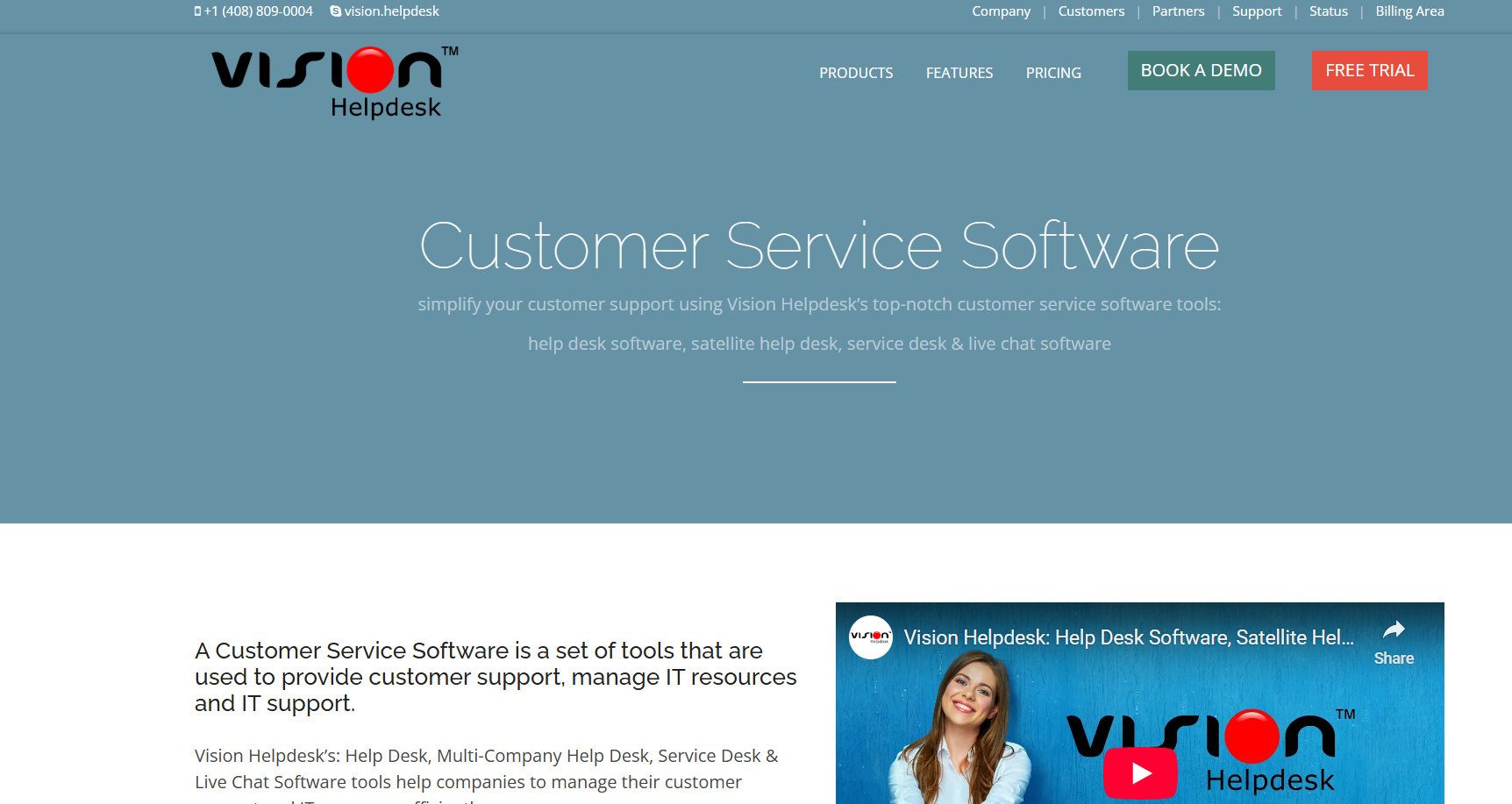
Vision Helpdesk is a multi-brand helpdesk software for businesses with multiple products or brands. It supports ticketing, helpdesk management, and ITIL-compliant workflow.
Best Fit For: Large corporations or businesses with multiple brands or product lines.
Key Functionalities:
- Multi-brand support for handling various brands or products.
- ITIL-compliant workflows for best customer service management practices.
- Gamification features for customer support teams.
- Ticketing and advanced reporting features.
Pros Over Zendesk:
- More suitable for organizations with multiple brands or product lines.
- Built-in support for ITIL processes, appropriate for organizations adopting IT service management frameworks.
- A gamification feature that incentivizes team participation and performance.
19 UVdesk

UVdesk is an open-source helpdesk solution that provides e-commerce support, ticketing, and automation functionality. It is very customizable based on business needs.
Best Suited For: E-commerce businesses, especially those looking for an open-source option to customize their customer support processes.
Key Features:
- E-commerce support with platform integrations like Shopify and Magento.
- Open-source customization options.
- Automation options for ticket management and response.
- Knowledge base and FAQ system for self-service.
Advantages Over Zendesk:
- Customizable to suit specific business requirements, without being constrained by an enclosed system like Zendesk.
- For e-commerce businesses with solid integrations.
- It's free as an open-source version, giving businesses with technical expertise an affordable starting point.
20 Front

Front is a team inbox solution that consolidates email, messaging, and social media support in a single easy-to-use interface. It's designed for teams to manage customer communication more efficiently.
Best Fit For: Teams that rely on email teamwork and need a shared inbox for support.
Key Functionalities:
- Collaborative support with a shared inbox.
- Connects with email, chat, social media, and other applications.
- Team workflows and task management.
- Customizable automation for routing and responding to tickets.
Pros Over Zendesk:
- Designed for collaboration, with features to allow teams to collaborate on tickets.
- Gathers multiple communication channels into one inbox.
- Powerful integration with other tools like Slack, Google Workspace, and more.
Choosing the Right Zendesk Alternative
Selecting the right Zendesk alternative depends on factors like business size, industry requirements, budget, and essential features. Small businesses may prioritize affordability and ease of use, while enterprises need scalability and advanced capabilities. Industry-specific needs, such as e-commerce integrations or healthcare compliance, should also guide the decision. Key features like AI chatbots, automation, omnichannel support, and reporting must align with business goals. Integration with existing tools is essential for seamless operations, and flexibility in customization ensures the platform adapts as the business evolves. A well-chosen helpdesk solution should not only meet current needs but also support long-term growth. Also, a well-made decision would depend on choosing the right integration solution to connect Zendesk (or any of its alternatives) with other IT systems.
Choosing the Right Integration Platform for Zendesk
When selecting the right integration platform for connecting Zendesk with other systems, it’s essential to focus on core functionalities such as real-time data synchronization, bidirectional updates, scalability, and ease of configuration. A robust platform should support a wide range of connectors, offer flexible mapping capabilities, and ensure secure data transmission. Additionally, it should provide low-code or no-code customization options to reduce reliance on engineering teams, along with detailed logging and monitoring to ensure transparency and control. Compatibility with ITSM, DevOps, CRM, and cloud environments is crucial, as is the platform’s ability to handle complex workflows and incident lifecycle automation without performance degradation.
Why ZigiOps is the Best Zendesk Integration Solution?
ZigiOps stands out as a top-tier integration platform for Zendesk due to its unmatched flexibility, reliability, and out-of-the-box support for a wide array of systems, including ITOM, ITSM, DevOps, cloud platforms, and CRM solutions. It enables seamless, real-time, and bidirectional data exchange with zero coding required, allowing teams to automate processes and eliminate silos effortlessly. ZigiOps ensures high availability, robust security, and deep customization, making it ideal for complex enterprise environments. With powerful pre-built templates and dynamic mapping features, it accelerates integration timelines while maintaining precision. Whether you're syncing tickets between Zendesk and Jira, aligning customer data with Salesforce, or connecting to cloud monitoring tools, ZigiOps delivers unmatched agility and control.
Here are some of ZigiOps’ most popular use case scenarios regarding the integration of Zendesk:
Use Case I: Azure DevOps and Zendesk integration via ZigiOps
Business Use Case: Bridging Customer Support and Development for a SaaS Company
Imagine a rapidly growing SaaS company that provides a project management platform used by thousands of enterprise clients worldwide. Their customer support team operates through Zendesk Support, managing high volumes of tickets daily, ranging from usability questions to critical incident reports. The DevOps and engineering teams, on the other hand, work exclusively in Azure DevOps to manage their software development lifecycle, track bugs, and implement new features.
One day, a major enterprise customer reports a recurring issue via Zendesk: users are experiencing data loss when exporting large reports from the platform. The helpdesk team investigates the ticket and confirms it’s a bug that requires immediate attention from the DevOps team.
Without ZigiOps, the support agent would have to manually gather all ticket information—user logs, error messages, reproduction steps, priority, and customer impact—and then switch to Azure DevOps to manually create a corresponding Work Item. This not only takes time but risks critical context being lost in translation.
With ZigiOps, this process is completely automated. As soon as the Zendesk agent categorizes the issue as a software bug, ZigiOps instantly creates a Work Item in Azure DevOps, mirroring all the ticket details, including custom fields, priority, customer impact level, and attachments like logs or screenshots. Every comment or update made by the support agent in Zendesk is automatically pushed to Azure DevOps, and vice versa. The developer assigned to the issue doesn’t need to leave Azure DevOps to get clarity—they receive all relevant data instantly and can communicate with support through synchronized comments.
As the developer works on the fix, ZigiOps ensures that the Zendesk ticket is kept up to date with progress—status changes, comments, estimated timelines, and even test results—are all reflected in real time. This visibility empowers the support team to keep the customer informed proactively, without needing to chase down developers for updates.
When the fix is deployed and the Work Item is marked as resolved in Azure DevOps, ZigiOps automatically closes the related Zendesk ticket and triggers a personalized notification to the customer, informing them the issue has been resolved and inviting them to confirm it’s working as expected.
Business Impact:
- Faster resolution times due to real-time, bidirectional syncing between support and development.
- Improved customer satisfaction with proactive communication and quick turnarounds.
- Higher team efficiency by eliminating manual processes and reducing tool-hopping.
- Stronger collaboration between support and engineering, without requiring them to change their preferred environments.
- Complete audit trail of every interaction and update, aiding compliance and quality assurance.
By integrating Zendesk and Azure DevOps through ZigiOps, the SaaS company not only improves operational efficiency but also reinforces its commitment to high-quality, responsive customer service—turning support challenges into opportunities for customer loyalty and product improvement.
Use Case II: Zendesk and ServiceNow integration with ZigiOps
Business Use Case: Unifying Customer Support and IT Operations in a Global Enterprise
Consider a global financial services company that provides online banking and digital payment solutions. The organization operates a customer-facing support team using Zendesk Support, while its internal IT operations are managed through ServiceNow ITSM. This dual-system setup supports both external customer service and internal incident response—but without integration, teams often struggle with disconnected workflows and inconsistent information.
Use Case 1: Zendesk Tickets to ServiceNow Incidents
Let’s say a premium customer reports a persistent issue with failed transactions through a support ticket in Zendesk. The support agent gathers comprehensive details: error codes, frequency, affected user accounts, and attaches logs and screenshots. Normally, this ticket would need to be manually recreated in ServiceNow by IT operations, increasing the risk of delayed action or missing critical data.
With ZigiOps, the integration is seamless. As soon as the ticket is submitted or triaged in Zendesk, a ServiceNow incident is automatically created, populated with all essential data—description, category, impact level, attachments, and custom fields. ZigiOps enables advanced field mapping and categorization, ensuring incidents are tagged appropriately and routed to the right IT team based on predefined rules.
Notifications within ServiceNow are automatically triggered, instantly alerting the relevant IT personnel. Any further updates made by the Zendesk agent—like new attachments or customer comments—are synced in real time to ServiceNow, ensuring the IT team always works with the most accurate and up-to-date information.
The result? A major reduction in ticket resolution time, minimized human error, and stronger alignment between customer service and IT response—leading to faster recovery for critical business processes.
Use Case 2: ServiceNow Incidents Back to Zendesk Tickets
Now let’s flip the scenario. Suppose the IT team begins working on the incident in ServiceNow and discovers the issue is due to a corrupted database module, requiring a patch deployment. Throughout this process, the IT team logs updates, root cause analysis, and internal approvals directly in ServiceNow. Without integration, the Zendesk support agent would be left in the dark—unable to update the customer or provide meaningful insights.
Enter ZigiOps' reverse synchronization: every update in the ServiceNow incident—status changes, technician comments, resolution notes—is automatically mirrored in the corresponding Zendesk ticket. The support agent stays fully informed, even as the IT team works independently. Whether the issue is escalated to a specialized infrastructure team or resolved within minutes, all relevant updates flow back to Zendesk in real time.
This bi-directional integration ensures both support and IT operations share a single source of truth. It eliminates duplicated efforts, improves transparency, and empowers the support team to provide proactive, real-time updates to the customer—without needing to chase internal teams for information.
Business Impact
- Accelerated incident resolution by automating ticket creation and updates across systems.
- Elimination of data silos between customer support and IT operations.
- Reduced manual work and errors, freeing teams to focus on issue resolution.
- Better customer experiences, with consistent, informed communication throughout the incident lifecycle.
- Audit-ready logs and histories for compliance and post-mortem analysis.
With ZigiOps, this financial services company transforms the way its teams collaborate—bridging the gap between external customer support and internal IT with a real-time, no-code integration that scales with the business. The result? A truly unified service delivery model that enhances internal efficiency and boosts customer trust.
If you’re interested in learning more on the ZigiOps’ Zendesk integration use cases, feel free to look through:
In conclusion
When it comes to helpdesk and support solutions, there’s no one-size-fits-all—the best Zendesk alternative depends on your size, industry, and support needs. For small to mid-sized teams, Freshdesk offers smart automation and multichannel support. Salesforce Service Cloud fits enterprises needing advanced analytics and CRM integration. HubSpot Service Hub blends marketing, sales, and support into one platform, while Intercom leads in conversational support and chatbot features. Zoho Desk is flexible and budget-friendly for growing teams. E-commerce brands often choose Gorgias or Re:amaze for their Shopify integration. Crucially, for teams using tools like Jira or ServiceNow, ZigiOps offers powerful no-code integrations—bridging platforms and automating workflows without heavy dev work. Ultimately, the best fit should scale with your goals, offer strong automation, and integrate seamlessly into your ecosystem.

